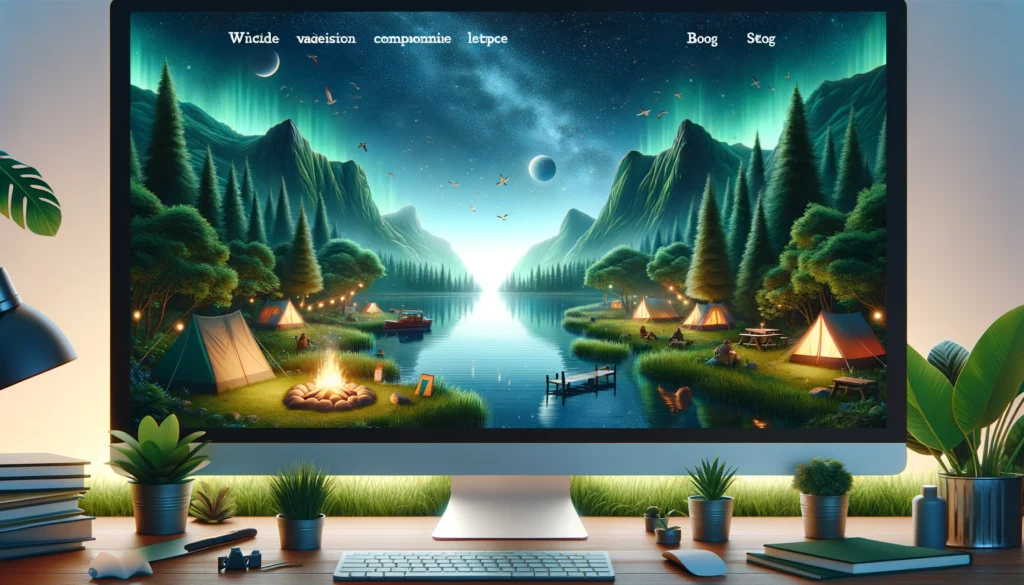
Enhance Your Digital Presence: Crafting a Modern Campsite Website
Your campground’s website is your digital billboard, where first impressions are made and booking decisions take shape. In today’s digital-focused world, a sleek, user-friendly website is vital. Here are key tips to make your campsite’s website shine online:
Enhancing Mobile Readiness and Layout in Website Design Trends
Optimize for Mobile Users:
- Design with a mobile-first approach, considering the smaller screen size and touch interface.
- Ensure text is easily readable without zooming, and buttons are adequately spaced for touch navigation.
- Implement responsive design so that the website adjusts smoothly across different devices and screen sizes.
Streamlined Navigation for Mobile:
- Adopt a simplified navigation structure for mobile users, like ‘hamburger menus’, which consolidate all navigation links into a single menu.
- Place essential links, like ‘Book Now’, ‘Contact Us’ or ‘Virtual Tour’, prominently, making them easily accessible without extensive scrolling.
Touch-Friendly Design Elements:
- Use larger, easily clickable buttons to improve the touch experience.
- Avoid hover-only elements, as they don’t work on touch screens, and ensure any interactive features are touch-friendly.
Fast Loading Speed on Mobile:
- Optimize images and multimedia content to ensure they load quickly on mobile networks.
- Minimize the use of heavy scripts and frameworks that can slow down mobile performance.
Efficient Use of Space:
- Utilize collapsible and expandable menus to maximize the use of space without overwhelming the user with too much information at once.
- Integrate visuals and text in a balanced manner, ensuring content is engaging but not cluttered.
Accessibility Considerations:
- Ensure your mobile site is accessible, including text scaling for readability and voice navigation compatibility.
- Include alt text for images, allowing screen readers to describe visuals to visually impaired users.
Regular Testing and Updates:
- Continuously test your mobile site across various devices and browsers for consistency and performance.
- Regularly update your site to keep up with new mobile browsers and operating systems.
Actionable Tip:
- Utilize tools such as Google’s Mobile-Friendly Test to regularly assess your site’s mobile compatibility and responsiveness. This tool not only tests how well your site works on mobile devices but also provides recommendations for improvement.
By focusing on these aspects, you can ensure that your website is not just visually appealing but also optimized for the increasing number of users who access the internet primarily through mobile devices.
Refining User Experience (UX) for a Better Online Journey
Optimizing your website’s UX is key to ensuring visitors enjoy their time on your site and can easily find what they need:
Streamlined Navigation:
- Keep the navigation menu concise; ideally, limit it to seven main items to reduce complexity and aid quick decision-making.
- Organize your menu logically, grouping similar items together for intuitive browsing.
Prominent Booking Feature:
- Position a distinct ‘Book Now’ button in a consistent spot across all pages, such as the header or a floating button, ensuring it’s always in view for easy access.
- Consider color and contrast to make the button stand out and attract attention.
Comprehensive FAQ Section:
- Develop an FAQ page that addresses a wide range of inquiries, including pet policies, amenities, accessibility, and booking procedures.
- Structure FAQs in an easy-to-navigate format, possibly with a search function or categorized tabs.
Engaging, Readable Content:
- Ensure the text on your site is easy to read with comfortable font sizes and styles.
- Break up text with headings, bullet points, and images to enhance readability and engagement.
Responsive Design:
- Design your site to adapt fluidly to various screen sizes and devices, providing a seamless experience whether accessed from a desktop, tablet, or smartphone.
Interactive Elements:
- Introduce interactive elements like dropdown menus, search bars, and sliders to engage users and facilitate easy access to information.
User-Centered Improvements:
- Actionable Tip: Regularly conduct A/B testing on different page layouts, button designs, and content structures. This method involves showing two variants to different segments of visitors at the same time, comparing which one performs better in terms of user engagement and conversion rates. Utilize the insights gained to continually refine and enhance the user experience.
Concentrating on these areas, you can make your website not only aesthetically pleasing but also highly functional and user-friendly, turning casual visitors into potential loyal customers.

Enhancing Engagement with Interactive Virtual Tours
Interactive virtual tours are a powerful tool to engage and intrigue potential guests, offering them a dynamic preview of what awaits them at your campsite:
-
Utilizing Advanced Virtual Tour Platforms:
- Implement platforms like CampSite 360’s Virtual Tours to create detailed and immersive virtual tours. These platforms offer realistic, 360-degree views of your campsite, providing an almost lifelike online experience.
- Ensure the virtual tour is easy to navigate and compatible with various devices, enhancing accessibility for all users.
-
Highlighting Unique Aspects of Your Campsite:
- Feature the special attributes of your campsite, like secluded areas, stunning panoramic views, unique wildlife, or special facilities like pools or recreational areas.
- Incorporate interactive elements within the tour, such as clickable information spots that offer more details about specific areas or amenities.
-
Virtual Tour Integration with Your Campground Map:
- Your campground map is where people get the lay of the land. Making your map interactive and integrated to the virtual tour will ensure guests have an easy time navigating your park.
- Interactive maps quickly engage guests and get them inside your campground, immedately making an emotional connection.
-
Seamless Integration with Website Content:
- Embed virtual tour links strategically within your site content, such as in the accommodation descriptions, blog posts, or on an interactive site map.
- Use engaging thumbnails or preview images to encourage users to start the virtual tour.
-
Utilizing Virtual Tours in Marketing:
- Share snippets or highlights of your virtual tours on social media to attract more visitors to your website.
- Consider creating themed seasonal tours, like showcasing your campsite during different seasons or special events.
- Utilize deep links and custom URL’s to take guests into specific areas of your campground.
-
Actionable Tip:
- Regularly update your virtual tours to reflect changes or improvements at your campsite. This keeps the content fresh and ensures that potential guests are viewing the most current version of your offerings.
- Analyze user engagement with the tours using analytics tools to understand what areas attract the most interest and tailor your marketing and improvements accordingly.
By integrating these strategies, your interactive virtual tours can become a significant asset in engaging potential guests, offering them a unique and compelling glimpse into the experiences that await them at your campsite.
Prioritizing Speed and Accessibility
Ensuring a swift loading experience on mobile devices is essential for keeping visitors engaged:
Image and Multimedia Optimization:
- Compress images and videos to reduce file sizes without compromising quality. Tools like Adobe Photoshop or online compressors can be effective.
- Use modern formats like WebP for images, as they offer high quality with smaller file sizes.
Streamlining Code and Scripts:
- Minimize the use of heavy scripts and complex frameworks. Opt for lightweight alternatives that achieve the same functionality.
- Regularly update and clean up your website’s code to remove unnecessary or redundant scripts.
Actionable Tip:
- Regular testing with tools like Google’s PageSpeed Insights can help identify specific areas for improvement in loading speed on mobile devices. These insights can guide you in making precise optimizations for a faster, more efficient mobile experience.
Boosting Visibility in Search Engines
To boost your online presence and improve search rankings, consider these additional strategies:
In-depth Keyword Research:
- Beyond Google Keyword Planner, explore other tools like SEMrush or Ahrefs for deeper insights into keyword trends and competitor analysis.
- Consider long-tail keywords which are more specific and often less competitive.
Regular Content Updates and Blogging:
- Keep your content fresh and updated. Regularly post new blogs, updates about your campsite, and relevant news.
- Incorporate a variety of content types, including videos, infographics, and guest posts.
Optimizing for Local SEO:
- Claim and optimize your Google My Business listing with detailed information, high-quality photos, and regular updates.
- Encourage guests to leave reviews on Google My Business, as positive reviews can significantly boost local search visibility.
Building Quality Backlinks:
- Engage in outreach to acquire backlinks from reputable websites within the outdoor and camping industry.
- Consider guest blogging on relevant sites to increase your website’s authority.
Social Media Integration:
- Utilize social media platforms to drive traffic to your website. Regular posts, engaging content, and interaction with followers can boost your online presence.
- Embed social media feeds on your website for dynamic content and enhanced user engagement.
Optimizing for Voice Search:
- With the rise of voice assistants, optimize your content for voice search. This often involves using more conversational and long-form keywords.
- Actionable Tips:
- Utilize Google Search Console to track your website’s performance and address any crawl errors or issues.
- Regularly update your Google My Business listing with new photos, events, and offers to keep it engaging and current.
By integrating these techniques, you can improve your search engine and Google Maps rankings, making it easier for potential guests to find and choose your campsite.
Building Trust through Social Proof
Leverage positive experiences to promote your campsite:
Showcase recent, genuine reviews from platforms like Google or Yelp.
Encourage guests to share their experiences using a unique hashtag, and feature these on your website.
Actionable Tip: Automate post-visit emails to prompt guests for reviews, simplifying the process for them.
Bringing It All Together
Your website is more than just a page on the internet; it’s the digital embodiment of your campsite. It should capture the spirit of adventure and welcome that defines your physical space. With these effective strategies, your website transforms into an inviting portal, offering a glimpse into the unique experiences your campsite offers. It’s not merely about looking modern; it’s about creating a seamless, engaging journey for your visitors. From the first click to the final booking, each element is crafted to enhance their experience and foster a connection. Are you ready to take the next step and shape your campsite’s digital identity? Let’s embark on this journey together.

